5 best Free Android calendar apps you should download in 2013
The calendar plays a very important role in our daily life, whether keeps track of the meetings you have or remind us about the work, and so much more. So download a calendar app on your android device is really necessary and helpful. Android has a ton of really, really great calendar apps, here is the 5 best Free Android calendar apps I have picked that you should download in 2013.
Source from: Top 6 Best Calendar Apps for Android Mobile Phones on Google Play
Top1: MyCalendar
With MyCalendar app, you will never forget your friends' birthdays again! This app takes note of your friends' birthdays and sets up notification so you can easily message your friends and wish them "Happy Birthday”.
To start with, add friends’ birthday from your Facebook and your contacts' list. Then Customizable reminder settings and others.
Key Features:
Top2: Jorte Calendar
With over 13 million downloads, Jorte is one of the most popular calendar/organizer applications, which can show your tasks list under your calendar, and show your day's agenda under the month view when you click on it.
Features:
Top3: Smooth Calendar
This app is really simple to use, and have a clean, good looking calendar widget. It displays multiple upcoming events and automatically synchronizes calendars with the built-in Google calendar. The key customizations offered with this application are the choice of display, number of events to be displayed and number of days the user would like to check an event for. Further, the ability to change the size and color of the widget is also offered.
Features:
Top4: Business Calendar Free
Business Calendar is a complete calendar application that is synchronizing with your Google calendars! It comes with a great and smooth interface where you just pinch to zoom in and out. Instead of having views for "week", "4-day", "month", and so on, you start with a month view and can tap and drag on a certain set of days to shrink the view to those days.
Features:
Top5: aCalendar - Android Calendar
aCalendar is a great free application that shines with its great and unique weekly view of events. Flipping right and left takes you in monthly and daily views, but what we love the most is the huge tiles for the weekly view, and the widget is also great. What we don’t like that much is the lack of integration with Google Maps.
Features:
Source from: Top 6 Best Calendar Apps for Android Mobile Phones on Google Play
Top1: MyCalendar
With MyCalendar app, you will never forget your friends' birthdays again! This app takes note of your friends' birthdays and sets up notification so you can easily message your friends and wish them "Happy Birthday”.
To start with, add friends’ birthday from your Facebook and your contacts' list. Then Customizable reminder settings and others.
Key Features:
- Import birthdays from Facebook
- Add birthdays of all contacts from your phone and add custom birthdays
- Customizable reminder settings: delivers notifications straight to your iPhone)
- Easily message your friends and wish them "Happy Birthday " along with custom message with just one click!
With over 13 million downloads, Jorte is one of the most popular calendar/organizer applications, which can show your tasks list under your calendar, and show your day's agenda under the month view when you click on it.
Features:
- Jorte Cloud: Original Cloud feature for multi-device use and backup.
- Various widget settings are available.
- Monthly and Weekly views are available.
- Important appointments are shown in red.
- See completed appointments at a glance.
- It can synchronize with Google Calendar.
- Adjust the starting day of the week on each view; it doesn't always have to be Sunday!
- Import the Holidays of your choice from Google Calendar.
- Import and Export the contexts to CSV format.
- It can be controlled using Google Voice Search and Google Maps.
This app is really simple to use, and have a clean, good looking calendar widget. It displays multiple upcoming events and automatically synchronizes calendars with the built-in Google calendar. The key customizations offered with this application are the choice of display, number of events to be displayed and number of days the user would like to check an event for. Further, the ability to change the size and color of the widget is also offered.
Features:
- Many different options and features, can Displays anything from one to six upcoming events. Smooth Calendar has one of the highest satisfaction rates currently off all android widgets, currently a 4.5 rating on the android market.
- Can schedule events up to one year into the future!
- Ability to sync up with your Google calendar on your desktop computer is painless and easy.
Business Calendar is a complete calendar application that is synchronizing with your Google calendars! It comes with a great and smooth interface where you just pinch to zoom in and out. Instead of having views for "week", "4-day", "month", and so on, you start with a month view and can tap and drag on a certain set of days to shrink the view to those days.
Features:
- smooth scroll- and zoomable multi-day view (1-14 days)
- graphical and textual presentation
- month, agenda, day and event view
- quickly fade in/out calendars using the favorite bar
- search function
- configurable widgets in different sizes for month, week, agenda and day view (3 design themes for each widget type)
- easy switching between timeline bars and event titles in month view
- intuitive new handling option: just move your finger over some days of interest in month view to open them in the multi-day view
- quick day overview when adding a new event
- many options for recurrent events (e.g. to add a recurrent event that takes place every other week on Tuesday and Thursday)
aCalendar is a great free application that shines with its great and unique weekly view of events. Flipping right and left takes you in monthly and daily views, but what we love the most is the huge tiles for the weekly view, and the widget is also great. What we don’t like that much is the lack of integration with Google Maps.
Features:
- intuitive navigation with smooth transitions
- day, week & month calendar
- 48 colors per calendar, per-event color if supported by the calendar (Android Jelly Bean with Google Calendar only)
- custom event font size
- Fullscreen widgets
- flexible recurrences (e.g., every 3 weeks)
- birthdays & anniversaries with photos from your addressbook and editing
- Duplicate events
- uses Android's native calendar backend and synchronization
- no battery drain
- moon phases and zodiac signs for birthdays
- QR barcode sharing of events
- NFC sharing (if supported by the device) NEW
- 12/24h clock honoring system settings
- optimized text display and improved line-break
- free
- no ads
Here Wish all of you have a better life with these apps.
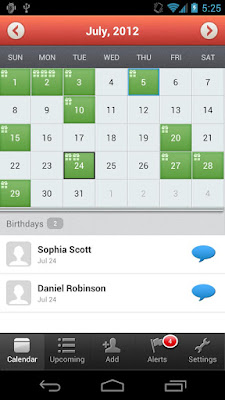
.jpg)
.jpg)
.jpg)
.jpg)

Comments
Post a Comment